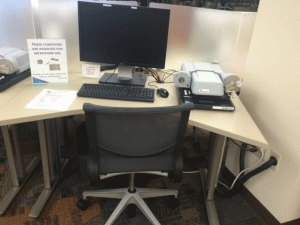Answered By: Research Center Desk Last Updated: Aug 01, 2022 Views: 1633
What are microforms?
Microforms are any forms containing microreproductions of documents for transmission, storage, reading, and printing. Microform images are commonly reduced to about one twenty-fifth of the original document size. Three formats are common: microfilm (reels), aperture cards, and microfiche (flat sheets). Libraries began using microfilm in the mid-20th century as a preservation strategy for deteriorating newspaper collections. Books and newspapers that were deemed in danger of decay could be preserved on film and thus access and use could be increased. Microfilming is also a space-saving measure. The library's microforms collection contains newspapers, magazines, and academic journals as well as educational and government documents.


Most of the library's microform collections are stored at our off-site storage facility, the Hampden Center, and must be requested for delivery to the library. Below is an example of a record in our Library Catalog that shows that the item is on microform stored at the Hampden Center. If you see a record like this in the Catalog, sign into your account and use the Request It button to have the item delivered to the library.
How do I use microforms?
The Anderson Academic Commons has two Microfilm ScanPro 2000 workstations, located on the main level near the Research Center and the UTS Help Center. These machines can be used to view, print, and digitize images from all types of microforms, including microfilm, microfiche, and microopaque.
The scanner allows cropping so that you can capture the whole page of a newspaper or just the desired portions of a document. Multiple pages can be saved into a single PDF document, which can then be transferred to a flash or emailed. The PDF can be viewed in Adobe Reader to take advantage of the zoom feature.
Instructions on how to use the microform workstations are available at each station and also on the microfilm LibGuide. If you have any questions on how to use the machines, please feel free to ask for help at the Research Center.
Was this helpful? 1 0